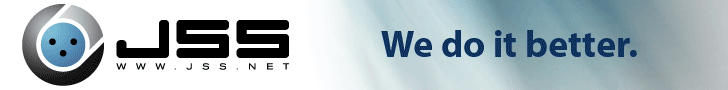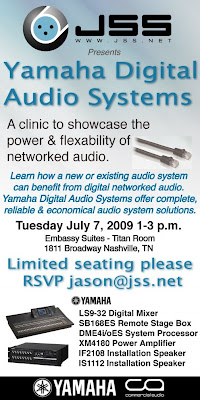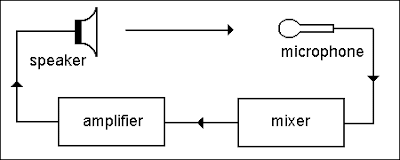What began as a simple showcase for Nashville’s mushrooming music scene in 2006, NBN has quickly grown into a nationally recognized music festival and conference. Providing a deserving spotlight to the depth and diversity of the music and business “Made in Music City,” NBN now serves as an annual destination for artists, innovators and business leaders in the creative community.
JSS will be sponsoring the panel "What's Next for Nashville?" We will have our booth set up Wednesday , October 7 from 10 a.m. until 5:15 p.m. Stop by our booth for FREE Swag, Special NBN Prices on all Headphones, Earphones and even Custom In-Ear Monitor products and information about JSS.
The panel we're sponsoring is "What's Next for Nashville?" - representatives from the Nashville Music Business Council and other Community Leaders discuss both daring dreams and concrete plans for Music City's future and take your questions and suggestions on what should be next for Nashville.
Day: Wednesday, Oct. 7
Time: 11:15am-12:15pm
Moderator: Jason Moon Wilkins (Next BIG Nashville)
Panelists:
- Jim Hester (Nashville Mayor's Office)
- Rod Essig (CAA)
- Janet Miller (Nashville Chamber of Commerce)
- Butch Spyridon (President, Nashville CVB)
- Elin Mulron (Digital Nashville)
- Marcus Whitney (CTO, Moontoast)
The conference is at the Blair School of Music - The Martha Rivers Ingram Center for the Performing Arts at Vanderbilt University
2400 Blakemore Ave | Nashville, TN 37212